实现 AutoCAD 选项板的步骤
实现 AutoCAD 选项板的步骤此 AutoCAD JavaScript 教程演示了如何使用 HTML5 实现调色板,以及如何实现用户与 JavaScript 的交互,以执行在 AutoCAD 中绘制瞬态矩形或圆形等任务。
此 AutoCAD JavaScript 教程演示了如何注册新的透明命令并缩放到所选对象的范围。
在本教程中,您将:
使用 C 在 Manasged .NET 中注册自定义命令#
将 HTML5 文件加载到调色板中
绘制瞬态图形;矩形和圆形使用函数getExtents
使用函数缩放到所选对象的范围zoomExtents
- 使用以下 HTML5 和 JavaScript 代码创建在单击调色板上的按钮时调用的命令(JavaScript 函数)以及各种选择方法:
<html>
<head>
<title>Draw a transient circle or rectangle</title>
<script type="text/javascript" src="https://df-prod.autocad360.com/jsapi/v4/Autodesk.AutoCAD.js"></script>
<script type="text/javascript">
// Some global variables
// The cursor for "OnMouseOver", as specified in the UI
var cursor = ' ';
// Colors for our transient definition, as they are
// presented to the user in the UI
var colors = new Array();
colors['Red'] = "#ff0000";
colors['Yellow'] = "#ffff00";
colors['Green'] = "#00ff00";
colors['Cyan'] = "#00ffff";
colors['Blue'] = "#0000ff";
colors['Magenta'] = "#ff00ff";
colors['White'] = "#ffffff";
// Some point information, as populated by user prompting
var pt0 = new Array();
var pt1 = new Array();
var pt2 = new Array();
var pt3 = new Array();
// Function used to create the XML definition for the
// transient rectangular polyline we want to draw
function createPolyline()
{
// Get some parameters from the page
var color = document.getElementById('ColCB').value;
var linetype = document.getElementById('LTCB').value;
var lineweight = document.getElementById('LWCB').value;
var filled = document.getElementById('Filled').checked;
var cursorType = document.getElementById('Cursor').value;
if (cursorType == 'None')
cursor = ' ';
else
cursor = 'cursor="' + cursorType + '"';
// Set the other rectangle corners based on the specified corners
pt1[0] = pt0[0];
pt1[1] = pt2[1];
pt1[2] = pt0[2];
pt3[0] = pt2[0];
pt3[1] = pt0[1];
pt3[2] = pt0[2];
var drawable = '<?xml version="1.0" encoding="utf-8"?>' +
'<drawable xmlns="http://www.autodesk.com/AutoCAD/drawstream.xsd" ' +
'xmlns:t="http://www.autodesk.com/AutoCAD/transient.xsd" ' +
't:onmouseover ="onmouseover" ' +
cursor + '>' +
'<graphics color="' + colors[color] + '" ' +
'id="id1" lineweight="' + lineweight + '" ' +
'linetype="' + linetype + '" ' +
'filled="' + filled + '">' +
'<polyline isClosed="true">' +
'<vertices>' +
'<vertex>' + pt0.toString() + '</vertex>' +
'<vertex>' + pt1.toString() + '</vertex>' +
'<vertex>' + pt2.toString() + '</vertex>' +
'<vertex>' + pt3.toString() + '</vertex>' +
'</vertices>' +
'</polyline>' +
'</graphics>' +
'</drawable>';
return drawable;
}
// Function used to create the XML definition for the
// transient circle we want to draw
function createCircle() {
// Get some parameters from the page
var color = document.getElementById('ColCB').value;
var linetype = document.getElementById('LTCB').value;
var lineweight = document.getElementById('LWCB').value;
var filled = document.getElementById('Filled').checked;
var cursorType = document.getElementById('Cursor').value;
if (cursorType == 'None')
cursor = ' ';
else
cursor = 'cursor="' + cursorType + '"';
// Use Pythagoras' theorem to get the radius of the circle
// based on the points specified
var radius = Math.sqrt(Math.pow(pt2[0] - pt0[0], 2) +
Math.pow(pt2[1] - pt0[1], 2)
);
var drawable = '<?xml version="1.0" encoding="utf-8"?>' +
'<drawable xmlns="http://www.autodesk.com/AutoCAD/drawstream.xsd" ' +
'xmlns:t="http://www.autodesk.com/AutoCAD/transient.xsd" ' +
't:onmouseover="onmouseover" ' +
cursor + '>' +
'<graphics color="' + colors[color] + '" ' +
'id="id1" lineweight="' + lineweight + '" ' +
'linetype="' + linetype + '" ' +
'filled="' + filled + '">' +
'<circle center="' + pt0.toString() + '" ' +
'radius="' + radius.toString() + '" ' +
'normal="1,0,0"/>' +
'</graphics>' +
'</drawable>';
return drawable;
}
// Function used to draw a rectangular transient object
function drawRectangularTransient()
{
function on1stComplete(args)
{
var res = args;
if (res && res.value)
{
pt0[0] = res.value.x;
pt0[1] = res.value.y;
pt0[2] = res.value.z;
// Once we have the first point, get the other corner
var pco = new Acad.PromptCornerOptions(
'Pick second corner point',
new Acad.Point3d(pt0[0], pt0[1], pt0[2])
);
Acad.Editor.getCorner(pco).then(on2ndComplete, onError);
}
}
function on2ndComplete(args)
{
var res = args;
if (res && res.value)
{
pt2[0] = res.value.x;
pt2[1] = res.value.y;
pt2[2] = res.value.z;
// And when we have both first and second,
// we can generate the XML for the transient
// and ask for it to be drawn
var doc = Acad.Application.activedocument;
var drawable = createPolyline();
var tran = new Acad.Transient();
doc.transientManager.addTransient(tran, drawable).then(onCreatedTransientRec, onErrorTransientRec);
}
}
function onError(args) {
alert('Unable to specify point: ' + args);
}
function onCreatedTransientRec(args) {
alert('Created rectangular transient: ' + args);
}
function onErrorTransientRec(args) {
alert('Unable to create rectangular transient: ' + args);
}
// The body of our function, where we get the first point
var ppo =
new Acad.PromptPointOptions(
'Pick first corner point',
new Acad.Point3d(0, 0, 0)
);
Acad.Editor.getPoint(ppo).then(on1stComplete, onError);
}
// Function used to draw a circle transient object
function drawCircularTransient()
{
function on1stComplete(args)
{
var res = args;
if (res && res.value)
{
pt0[0] = res.value.x;
pt0[1] = res.value.y;
pt0[2] = res.value.z;
// Once we have the center point, get one on the
// circumference
var ppo = new Acad.PromptPointOptions('Pick point on circle',
new Acad.Point3d(pt0[0], pt0[1], pt0[2])
);
ppo.useBasePoint = true;
Acad.Editor.getPoint(ppo).then(on2ndComplete, onError);
}
}
function on2ndComplete(args) {
var res = args;
if (res && res.value) {
pt2[0] = res.value.x;
pt2[1] = res.value.y;
pt2[2] = res.value.z;
// And when we have both first and second,
// we can generate the XML for the transient
// and ask for it to be drawn
var doc = Acad.Application.activedocument;
var drawable = createCircle();
var tran = new Acad.Transient();
doc.transientManager.addTransient(tran, drawable).then(onCreatedTransientCirc, onErrorTransientCirc);
}
}
function onError(args) {
alert('Unable to specify point: ' + args);
}
function onCreatedTransientCirc(args) {
alert('Created circle transient: ' + args);
}
function onErrorTransientCirc(args) {
alert('Unable to create circle transient: ' + args);
}
// The body of our function, where we get the first point
var ppo =
new Acad.PromptPointOptions(
'Pick center point',
new Acad.Point3d(0, 0, 0)
);
Acad.Editor.getPoint(ppo).then(on1stComplete, onError);
}
</script>
<style type="text/css">
td,
body {
font-family: sans-serif;
font-size: 10pt;
}
body {
background-color: #686868;
padding: 0;
margin: 5px 5px 5px 5px;
color: #FFF;
}
textarea {
font-family: Consolas;
font-size: 8pt;
}
</style>
</head>
<body>
<h3>Transient circle or rectangle</h3>
<table border="0">
<tr>
<td align='right'>Color</td>
<td>
<select id='ColCB'>
<option selected="selected">Red</option>
<option>Yellow</option>
<option>Green</option>
<option>Cyan</option>
<option>Blue</option>
<option>Magenta</option>
<option>White</option>
</select>
</td>
</tr>
<tr>
<td align='right'>LineType</td>
<td>
<select id='LTCB'>
<option selected="selected">LineTypeSolid</option>
<option>Dashed</option>
<option>Dotted</option>
<option>Dash_Dot</option>
<option>Short_Dash</option>
<option>Medium_Dash</option>
<option>Long_Dash</option>
<option>Short_Dash_X2</option>
<option>Medium_Dash_X2</option>
<option>Long_Dash_X2</option>
<option>Medium_Long_Dash</option>
<option>Medium_Dash_Short_Dash_Short_Dash</option>
<option>Long_Dash_Short_Dash</option>
<option>Long_Dash_Dot_Dot</option>
<option>Long_Dash_Dot</option>
<option>Medium_Dash_Dot_Short_Dash_Dot</option>
<option>Sparse_Dot</option>
<option>Solid_6_Pixels_Blank_6_Pixels</option>
</select>
</td>
</tr>
<tr>
<td align='right'>LineWeight</td>
<td>
<select id='LWCB'>
<option>0</option>
<option>5</option>
<option>9</option>
<option>13</option>
<option>15</option>
<option>18</option>
<option>20</option>
<option>25</option>
<option selected="selected">30</option>
<option>35</option>
<option>40</option>
<option>50</option>
<option>53</option>
<option>60</option>
<option>70</option>
<option>80</option>
<option>90</option>
<option>100</option>
<option>106</option>
<option>120</option>
<option>140</option>
<option>158</option>
<option>200</option>
<option>211</option>
</select>
</td>
</tr>
<tr>
<td align='right'>Filled</td>
<td><input type='checkbox' id='Filled' /></td>
</tr>
<tr>
<td align='right'>Cursor</td>
<td>
<select id='Cursor' title='Cursor to be displayed on hover'>
<option selected="selected">None</option>
<option>None</option>
<option>Arrow</option>
<option>Ibeam</option>
<option>Wait</option>
<option>Cross</option>
<option>UpArrow</option>
<option>SizeNWSE</option>
<option>SizeNESW</option>
<option>SizeWE</option>
<option>SizeNS</option>
<option>SizeAll</option>
<option>No</option>
<option>Hand</option>
<option>AppStarting</option>
<option>Help</option>
</select>
</td>
</tr>
<tr>
<th> </th>
<td>
<input type='button' style="width: 220px" onclick='drawRectangularTransient()'
value='Draw Rectangle Transient' />
</td>
</tr>
<tr>
<th> </th>
<td>
<input type='button' style="width: 220px" onclick='drawCircularTransient()'
value='Draw Circle Transient' />
</td>
</tr>
</table>
</body>
</html>
将文件另存为 TransientPalette.html。
在 Microsoft Visual Studio 中创建或打开 AutoCAD Managed .NET 项目。然后添加以下 C# 代码以将 HTML5 加载到调色板中。
using Autodesk.AutoCAD.Runtime;
using Autodesk.AutoCAD.Windows;
using System;
namespace JavaScriptLoader
{
public class Commands
{
static PaletteSet _ps = null;
[CommandMethod("JSP")]
public void JavaScriptPalette()
{
if (_ps == null)
{
_ps = new PaletteSet(
"JavaScript Demo",
new Guid("61135FFD-EE9A-4A5D-B3E1-993AB17E93BD")
);
}
if (_ps.Count != 0)
{
_ps[0].PaletteSet.Remove(0);
}
var p =
_ps.Add(
"JavaScript Test",
new Uri("https://mywebsite.com/files/TransientPalette.html")
);
_ps.Visible = true;
}
}
}
编译项目并将生成的 DLL 部件加载到 AutoCAD 中。
在AutoCAD命令提示符下,输入jsp。
“示例选项板”现在应显示在AutoCAD中。指定要绘制的矩形或圆形瞬态对象的选项,然后单击相应的按钮以绘制该对象。
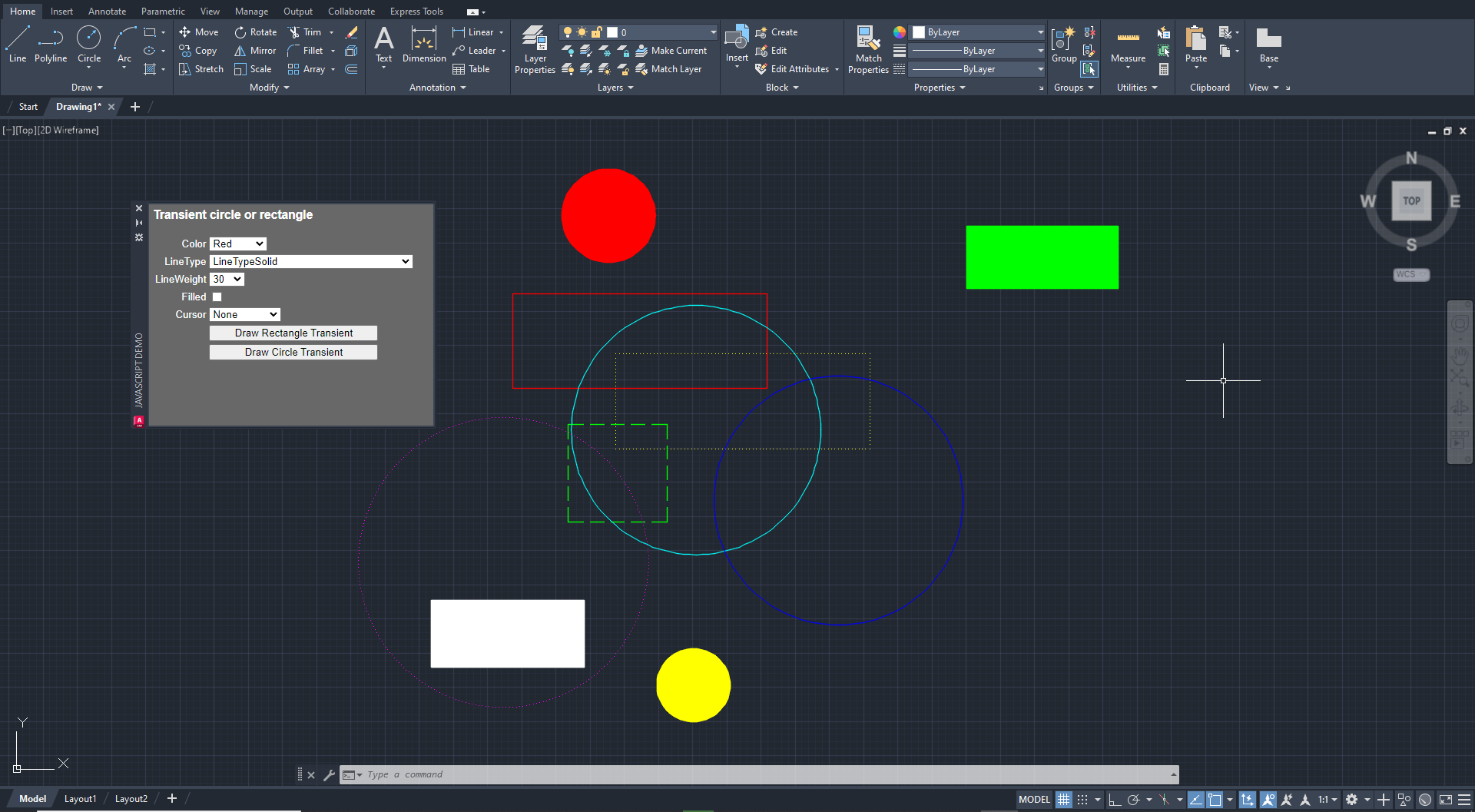
|  |Archiver|CAD开发者社区
( 苏ICP备2022047690号-1 苏公网安备32011402011833)
|Archiver|CAD开发者社区
( 苏ICP备2022047690号-1 苏公网安备32011402011833)