ExtLine1StartPoint 属性 (ActiveX)
指定第一条延长线的起点。 支持的平台:仅限 Windows 属性值只读:不 类型:变体(双打的三元素阵列) 表示第一条延伸线起点的 3D 坐标。 言论and 属性等于方法中的 and 参数。延伸线最初是从 和 位置绘制到尺寸线的交点。AutoCAD 将尺寸标注线绘制为延长线之间的圆弧。ExtLine1StartPointExtLine2StartPointFirstEndPointSecondEndPointAddDimAngularFirstEndPointSecondEndPoint 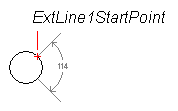 例子VBA: Sub Example_ExtLine1StartPoint()
' This example creates an angular dimension. It then changes
' the location of the ExtLine1StartPoint.
Dim dimObj As AcadDimAngular
Dim angVert(0 To 2) As Double
Dim FirstPoint(0 To 2) As Double
Dim SecondPoint(0 To 2) As Double
Dim TextPoint(0 To 2) As Double
' Define the dimension
angVert(0) = 0#: angVert(1) = 5#: angVert(2) = 0#
FirstPoint(0) = 1#: FirstPoint(1) = 7#: FirstPoint(2) = 0#
SecondPoint(0) = 1#: SecondPoint(1) = 3#: SecondPoint(2) = 0#
TextPoint(0) = 3#: TextPoint(1) = 5#: TextPoint(2) = 0#
' Create the angular dimension in model space
Set dimObj = ThisDrawing.ModelSpace.AddDimAngular(angVert, FirstPoint, SecondPoint, TextPoint)
ZoomAll
MsgBox "The current value of ExtLine1StartPoint is " & dimObj.ExtLine1StartPoint(0) & ", " & dimObj.ExtLine1StartPoint(1) & ", " & dimObj.ExtLine1StartPoint(2), vbInformation, "ExtLine1StartPoint Example"
' Change the start point of the first extension line
FirstPoint(0) = 0: FirstPoint(1) = 3: FirstPoint(2) = 0
dimObj.ExtLine1StartPoint = FirstPoint
dimObj.Update
' Return the start point of the first extension line
' Note that the return value is a Variant
Dim retPnt As Variant
retPnt = dimObj.ExtLine1StartPoint
MsgBox "The new value of ExtLine1StartPoint is " & dimObj.ExtLine1StartPoint(0) & ", " & dimObj.ExtLine1StartPoint(1) & ", " & dimObj.ExtLine1StartPoint(2), vbInformation, "ExtLine1StartPoint Example"
End Sub
可视化 LISP: (vl-load-com)
(defun c:Example_ExtLine1StartPoint()
;; This example creates an angular dimension. It then changes
;; the location of the ExtLine1StartPoint.
(setq acadObj (vlax-get-acad-object))
(setq doc (vla-get-ActiveDocument acadObj))
;; Define the dimension
(setq AngleVertex (vlax-3d-point 0 5 0)
FirstPoint (vlax-3d-point 1 7 0)
SecondPoint (vlax-3d-point 1 3 0)
TextPoint (vlax-3d-point 3 5 0))
;; Create the angular dimension in model space
(setq modelSpace (vla-get-ModelSpace doc))
(setq dimObj (vla-AddDimAngular modelSpace AngleVertex FirstPoint SecondPoint TextPoint))
(vla-ZoomAll acadObj)
(setq extLineStartPoint (vlax-safearray->list (vlax-variant-value (vla-get-ExtLine1StartPoint dimObj))))
(alert (strcat "The current value of ExtLine1StartPoint is " (rtos (nth 0 extLineStartPoint) 2) ", "
(rtos (nth 1 extLineStartPoint) 2) ", "
(rtos (nth 2 extLineStartPoint) 2)))
;; Change the start point of the first extension line
(setq FirstPoint (vlax-3d-point 0 3 0))
(vla-put-ExtLine1StartPoint dimObj FirstPoint)
(vla-Update dimObj)
;; Return the start point of the first extension line
;; Note that the return value is a Variant
(setq retPnt (vlax-safearray->list (vlax-variant-value (vla-get-ExtLine1StartPoint dimObj))))
(alert (strcat "The new value of ExtLine1StartPoint is " (rtos (nth 0 retPnt) 2) ", "
(rtos (nth 1 retPnt) 2) ", "
(rtos (nth 2 retPnt) 2)))
)
|
 |Archiver|CAD开发者社区
( 苏ICP备2022047690号-1 苏公网安备32011402011833)
|Archiver|CAD开发者社区
( 苏ICP备2022047690号-1 苏公网安备32011402011833)
GMT+8, 2026-1-30 12:36
Powered by Discuz! X3.4
Copyright © 2001-2021, Tencent Cloud.