ObliqueAngle 属性 (ActiveX)
指定对象的倾斜角度。 支持的平台:仅限 Windows 属性值只读:不 类型:双 -85 到 +85 度范围内的弧度角度。正角表示向右倾斜;负值将添加 2*PI 以将其转换为正等价物。 言论斜角是物体远离其垂直轴的“倾斜角”。 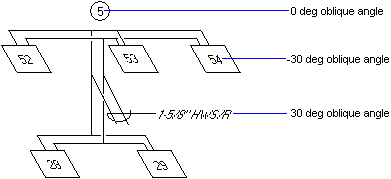 例子VBA: Sub Example_ObliqueAngle()
' This example creates a text object in model space.
' It then changes the ObliqueAngle of the text object.
Dim textObj As AcadText
Dim textString As String
Dim insertionPoint(0 To 2) As Double
Dim height As Double
' Define the text object
textString = "Hello, World."
insertionPoint(0) = 3: insertionPoint(1) = 3: insertionPoint(2) = 0
height = 0.5
' Create the text object in model space
Set textObj = ThisDrawing.ModelSpace.AddText(textString, insertionPoint, height)
ZoomAll
MsgBox "The ObliqueAngle is " & textObj.ObliqueAngle, vbInformation, "ObliqueAngle Example"
' Change the value of the ObliqueAngle to 45 degrees (.707 radians)
textObj.ObliqueAngle = 0.707
ZoomAll
MsgBox "The ObliqueAngle is set to " & textObj.ObliqueAngle, vbInformation, "ObliqueAngle Example"
End Sub
可视化 LISP: (vl-load-com)
(defun c:Example_ObliqueAngle()
;; This example creates a text object in model space.
;; It then changes the ObliqueAngle of the text object.
(setq acadObj (vlax-get-acad-object))
(setq doc (vla-get-ActiveDocument acadObj))
;; Define the text object
(setq insertionPoint (vlax-3d-point 3 3 0)
textString "Hello, World."
height 0.5)
;; Create the text object in model space
(setq modelSpace (vla-get-ModelSpace doc))
(setq textObj (vla-AddText modelSpace textString insertionPoint height))
(vla-ZoomAll acadObj)
(alert (strcat "The ObliqueAngle is " (rtos (vla-get-ObliqueAngle textObj) 2)))
;; Change the value of the ObliqueAngle to 45 degrees (.707 radians)
(vla-put-ObliqueAngle textObj 0.707)
(vla-ZoomAll acadObj)
(alert (strcat "The ObliqueAngle is set to " (rtos (vla-get-ObliqueAngle textObj) 2)))
)
|
 |Archiver|CAD开发者社区
( 苏ICP备2022047690号-1 苏公网安备32011402011833)
|Archiver|CAD开发者社区
( 苏ICP备2022047690号-1 苏公网安备32011402011833)
GMT+8, 2026-2-1 17:33
Powered by Discuz! X3.4
Copyright © 2001-2021, Tencent Cloud.