示例:隐藏对话框 (DCL)
此示例演示如何创建一个简单的对话框,该对话框允许用户单击按钮,然后在图形屏幕中选取一个点。 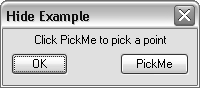 该对话框使用以下 DCL 定义: hidedcl : dialog
{
label="Hide Example";
: column
{
: text
{
key="message";
label="Click PickMe to pick a point";
fixed_width=true;
fixed_height=true;
alignment=centered;
}
:row
{
ok_only;
:retirement_button
{
label = "PickMe";
key = "hide";
mnemonic = "H";
}
}
}
}
对话框定义定义了用户可以单击的两个按钮。单击“确定”将关闭窗口,而单击“选取”将执行隐藏对话框并提示用户指定点的代码。以下 AutoLISP 代码显示对话框并定义两个按钮磁贴的行为: (defun c:hidedcl (/ dcl_id what_next cnt)
(setq dcl_id (load_dialog "hidedcl.dcl")) ; Load the dialog box.
(setq what_next 2)
(setq cnt 1)
(while (>= what_next 2) ; Begin display loop.
(if (null (new_dialog "hidedcl" dcl_id)) ; Initialize dialog
(exit) ; box, exit if nil
) ; endif ; returned.
; Set action to take if a button is pressed. Either button
; results in a done_dialog call to close the dialog box.
; Each button associates a specific status code with
; done_dialog, and this status code is returned by
; start_dialog.
(action_tile "accept" "(done_dialog 1)") ; Set action for OK.
(action_tile "hide" "(done_dialog 4)") ; Set action for PickMe.
(setq what_next (start_dialog)) ; Display dialog box.
(cond
((= what_next 4) ; Prompt user to
(getpoint "\npick a point") ; pick pt.
)
((= what_next 0)
(prompt "\nuser cancelled dialog")
)
)
)
(unload_dialog dcl_id)
(princ)
)
注意:该函数一次终止所有对话框,但不返回状态代码,因此应用程序无法区分隐藏嵌套框和由于错误条件而取消框。term_dialog
相关概念父主题: |
 |Archiver|CAD开发者社区
( 苏ICP备2022047690号-1 苏公网安备32011402011833)
|Archiver|CAD开发者社区
( 苏ICP备2022047690号-1 苏公网安备32011402011833)
GMT+8, 2026-1-31 21:25
Powered by Discuz! X3.4
Copyright © 2001-2021, Tencent Cloud.