AddMInsertBlock 方法 (ActiveX)
插入块数组。 支持的平台:仅限 Windows 签名VBA: RetVal = object.AddMInsertBlock(InsertionPoint, Name, XScale, YScale, ZScale, Rotation, NumRows, NumColumns, RowSpacing, ColumnSpacing [, Password])
言论下图显示了插入的块的数组。  原始块 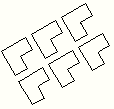 插入块的数组 例子VBA: Sub Example_AddMInsertBlock()
' This example creates a new Block in the current drawing, adds a
' Circle object to the new block, and uses the newly created block
' to create a rectangular array of block references using AddMInsertBlock
Dim circleObj As AcadCircle
Dim centerPoint(0 To 2) As Double, InsertPoint(0 To 2) As Double
Dim radius As Double
Dim newMBlock As AcadMInsertBlock
Dim newBlock As AcadBlock
' Define the Circle object that will be inserted into the block
centerPoint(0) = 0: centerPoint(1) = 0: centerPoint(2) = 0
InsertPoint(0) = 1: InsertPoint(1) = 1: InsertPoint(2) = 0
radius = 0.5
' Create a new block to hold the Circle object
Set newBlock = ThisDrawing.Blocks.Add(centerPoint, "CBlock")
' Add the Circle object to the new block object
Set circleObj = ThisDrawing.Blocks("CBlock").AddCircle(centerPoint, radius)
' Create a rectangular array of Circles using the new block containing the Circle
' and the AddMInsertBlock method
Set newMBlock = ThisDrawing.ModelSpace.AddMInsertBlock(InsertPoint, "CBlock", 1, 1, 1, 1, 2, 2, 1, 1)
ThisDrawing.Application.ZoomAll
MsgBox "A rectangular array has been created from the original block."
End Sub
可视化 LISP: (vl-load-com)
(defun c:Example_AddMInsertBlock()
;; This example creates a new Block in the current drawing, adds a
;; Circle object to the new block, and uses the newly created block
;; to create a rectangular array of block references using AddMInsertBlock
(setq acadObj (vlax-get-acad-object))
(setq doc (vla-get-ActiveDocument acadObj))
;; Define the Circle object that will be inserted into the block
(setq centerPoint (vlax-3d-point 0 0 0)
InsertPoint (vlax-3d-point 1 1 0)
radius 0.5)
;; Create a new block to hold the Circle object
(setq blocks (vla-get-Blocks doc))
(setq newBlock (vla-Add blocks centerPoint "CBlock"))
;; Add the Circle object to the new block object
(setq circleObj (vla-AddCircle newBlock centerPoint radius))
;; Create a rectangular array of Circles using the new block containing the Circle
;; and the AddMInsertBlock method
(setq modelSpace (vla-get-ModelSpace doc))
(setq newMBlock (vla-AddMInsertBlock modelSpace InsertPoint "CBlock" 1 1 1 1 2 2 1 1))
(vla-ZoomAll acadObj)
(alert "A rectangular array has been created from the original block.")
)
|
 |Archiver|CAD开发者社区
( 苏ICP备2022047690号-1 苏公网安备32011402011833)
|Archiver|CAD开发者社区
( 苏ICP备2022047690号-1 苏公网安备32011402011833)
GMT+8, 2026-1-18 11:04
Powered by Discuz! X3.4
Copyright © 2001-2021, Tencent Cloud.